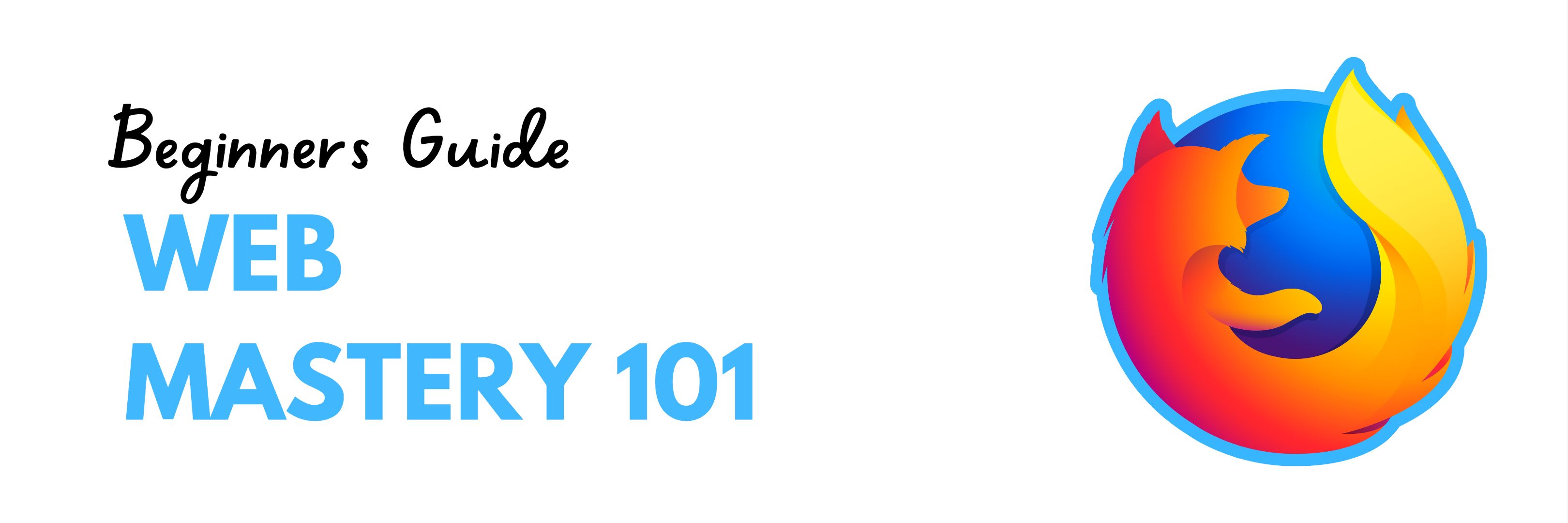
Understanding the Fundamentals of HTTP, URL, and More
Are you prepared to discover more about the wonderful internet? This blog is for you whether you’re an absolute rookie or just want to brush up on your expertise! In this post, we’ll explore the basics of the internet by deconstructing the lingo and explain how everything operates, from HTTP and URL to WWW, domain names and web browsers. By the time you finish reading this article, you’ll know more about the technology behind the web and how to utilise it to generate and access information. So let’s get going!
Hypertext Transfer Protocol
Hypertext Transfer Protocol, or HTTP, is the basis for data transmission across the World Wide Web. Data communication between a web server and a web browser is governed by this collection of rules. Your web browser sends an HTTP request to the web server when you enter in a URL, and the server replies with the requested information. The World Wide Web’s communication infrastructure, HTTP, makes it possible for web browsers and servers to exchange data quickly and securely. Since HTTP is a stateless protocol, each request and response is distinct from the others, enabling quick and effective data transport. Using encryption to safeguard data in transit, HTTPS, or Hypertext Transfer Protocol Secure, is a more secure version of HTTP. For critical transactions, such online banking and e-commerce, HTTPS is used.
Uniform Resource Locator
A URL, or Uniform Resource Locator, is a group of characters that indicates where on the internet to find a certain resource. A URL typically consists of the domain name (such as google.com), the protocol (HTTP or HTTPS), and the path to the resource (such as /search?q=hello). Your web browser utilises the protocol to make a request for a resource from the server designated by the domain name when you input a URL, and it subsequently shows the response on your screen. Additional parameters like queries, anchors, and parameters can also be included in a URL. While anchors and parameters let you browse to specific webpage areas or change how a web application behaves, queries let you send data to the server. In addition, URLs can be either absolute or relative, depending on whether they contain the entire route to the resource or only a portion of it. For efficient web navigation and resource access, you must be familiar with URLs.
World Wide Web
The World Wide Web, sometimes known as WWW, is a collection of connected hypertext pages that may be viewed online. It was developed in 1989 by Tim Berners-Lee and has since taken over as the main method for obtaining and disseminating information on the internet. Although they are not the same thing, the term “www” and the internet are frequently used interchangeably. The internet, which also offers email, file sharing, and other services, is made up of more components than just the WWW. It is now simpler than ever to connect with people and resources all around the world thanks to the World Wide Web, which has revolutionised how we access and share information. The internet, a global network of interconnected devices and networks, is the foundation upon which the WWW is created. The internet offers more services in addition to the WWW, such as email, file sharing, and phone and video calling. The internet is a potent instrument for communication, commerce, and entertainment thanks to these services.
Domain Name
Websites, servers, and email addresses are all identified by domain names, which are human-readable names. They are divided into multiple segments by dots and are hierarchical in nature. The final character in a domain name, such as.com,.org, or.net, is known as the top-level domain (TLD). To prevent disputes between different websites, domain names are registered and controlled by domain name registrars, and they must be unique. A human-readable and memorable method of accessing internet resources is made possible by domain names, which are a crucial component of the web. Domain name registrars are businesses that control and market domain names, and they are where domain names can be acquired. You must select a top-level domain (TLD), such as.com,.org,.net, or.edu, when you register a domain name. Your website’s goal and the target market will determine which TLD you select.
Web Browsers
The software programmes known as web browsers give users access to and viewing of online pages on the internet. They make requests for web pages from web servers using the HTTP protocol, then show those pages to users on their devices. In order to render the page layout and provide interactivity, web browsers also translate HTML, CSS, and JavaScript code. Google Chrome, Mozilla Firefox, Microsoft Edge, Apple Safari, and Opera are some common web browsers. Since the early days of the internet, web browsers have advanced significantly. The strong tools available now offer a wide variety of functions and capabilities. Modern browsers not only render web pages but also support HTML5, CSS3, and JavaScript, among other web technologies. Additionally, browsers provide tools like bookmarks, histories, and plugins that let you personalise your browsing and save time. Your demands will determine the best browser based on aspects like speed, security, and usability.
That’s it!
The ability to navigate the web, build a website, and communicate online requires a fundamental understanding of HTTP, URL, WWW, domain names, and web browsers. Knowing how each of these elements works might help you make decisions about your online presence because they are all essential to the operation of the internet. You’ll know how everything works together better the next time you browse the web or put up a website. Now that you know how the web works, here are 5 resources that can help you learn frontend web development. Until next time, happy coding!
